



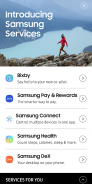
Samsung Services (US - Galaxy Note 8)

Samsung Services (US - Galaxy Note 8) ၏ ရွင္းလင္းခ်က္
Retail mode app for Samsung Services
Note: The app is designed for WQHD+ resolution. For best experience, please follow the steps below to set device resolution to WQHD+.
1. Go to Settings -> Device Maintenance -> Battery -> Tap "OFF" to turn off power saving mode.
2. Go to Settings -> Display -> Screen resolution -> select "WQHD+". Tap "Apply" button on top right corner
3. Tap "Recents" button and tap "CLOSE ALL". Go to apps list and launch "Samsung Services" app.
Samsung ကန်ဆောင်မှုများအဘို့လက်လီမုဒ် app ကို
မှတ်ချက်: ဒီ app WQHD + resolution အတွက်ဒီဇိုင်းပြုလုပ်ထားသည်။ အကောင်းဆုံးအတွေ့အကြုံအတွက်, WQHD + သို့ device ကို resolution ကိုသတ်မှတ်ထားဖို့အောက်ကအဆင့်များအတိုင်းဆောင်ရွက်ပါ။
> Device ကိုကို Maintenance - -> ဘက်ထရီ -> Power Saving Mode ကို turn off ဖို့ "OFF" ကိုအသာပုတ် Settings ကို 1. Go ကို။
Settings ကို 2. Go ကို -> Display ကို -> မျက်နှာပြင် resolution ကို -> select လုပ်ပါ "WQHD +" ။ ညာဘက်ထိပ်ထောင့်အပေါ် button ကို "Apply" ကိုအသာပုတ်
3. ပုတ် "မကြာမီ" ခလုတ်ကိုနှင့် "CLOSE အားလုံး" ကိုနှိပ်ပါ။ apps များစာရင်းနှင့်ပစ်လွှတ် "Samsung ကန်ဆောင်မှုများ" app ကိုသွားပါ။
























